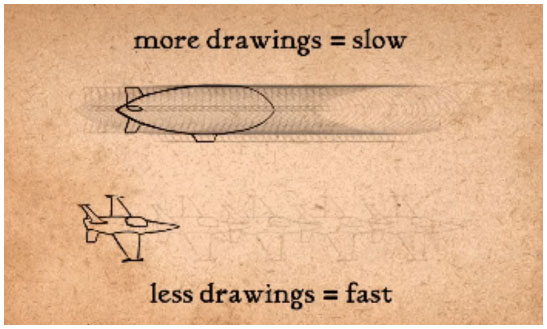What is Stop Motion Animation and how does it Work
Stop motion is a captivating and timeless art form that brings inanimate objects to life through a series of meticulously captured frames. In this blog post, we will explore the definition, history, and evolution of stop motion animation. We will also delve into the key principles that govern this technique, the tools and materials used, and the process of creating stop motion animation.
What is Motion Graphics in Adobe After Effects: A Comprehensive Guide
Stop motion animation is a technique that involves manipulating physical objects or puppets to create the illusion of movement on screen. Each frame is captured individually, with slight changes made to the objects or puppets between frames. When these frames are played consecutively, it creates the illusion of movement. The basic concept behind stop motion animation is the persistence of vision. Our eyes retain an image for a brief moment, which allows us to interpret a series of rapidly presented still images as continuous motion.
This art form has a rich history that dates back to the early days of cinema. It has evolved over time, incorporating new technologies while still staying true to its essence. Some famous stop motion animation films include "Wallace and Gromit: The Curse of the Were-Rabbit," "Coraline," and "Kubo and the Two Strings." or you can watch the above video for your reference of Stop Motion Animation Video. Join Our RSD Institute of Visual Arts to learn the softwares like Adobe after effects, Adobe premiere Pro which were Used to create Stop Motion Animation Videos. Fill the below form to join Our RSD Institute 2D 3D Animation Course and get your free 3D Animation Demo class today.
Register for Demo...
Understanding the Key Principles

Frame by Frame Technique
The essence of stop motion animation lies in capturing each frame meticulously. The animator carefully moves the objects or puppets by minute increments between frames, creating the illusion of movement when played back. This process requires patience, attention to detail, and precision.
Importance of Patience and Precision
Stop motion animation demands patience and precision in abundance. Animators spend hours manipulating objects and meticulously capturing each frame. Small mistakes or inconsistencies can disrupt the illusion of movement, making precision crucial.
Types of Stop Motion Animation Techniques
Stop motion animation encompasses various techniques, each with its unique characteristics. Some of the popular ones include:
- Claymation: This technique involves working with clay or plasticine to create characters and props. The flexible nature of clay allows for seamless manipulation and expressive movements.
- Cutout Animation: Cutout animation involves using flat characters and objects cut from materials like paper or cardstock. The animator moves these cutouts incrementally to create the illusion of movement. you Can watch this Video to Know the Cutout Animation.
- Puppet Animation: Puppet animation involves designing and manipulating puppets made from various materials such as foam, wire, or fabric. Rigs and armatures are used to support and control the puppets during animation.
Tools and Materials Used in Stop Motion Animation

Cameras and Equipment
To create stop motion animation, animators use cameras capable of capturing a series of still images. Traditional film cameras or digital cameras with manual settings are commonly used. Tripods, sliders, and rigs are used to stabilize the camera and ensure smooth movements, you can also Use Smartphones to create Stop Motion Animation.
Props and Set Design
Creating elaborate and detailed sets and props is an essential part of stop motion animation. These props are meticulously crafted to create the desired atmosphere and tell the story effectively. The attention to detail in set design is vital for a visually pleasing result.
Manipulation Tools and Software
Various equipment and software aid in the animation process. Manipulation tools like wire rigs, armatures, and stop motion software give animators precise control over the movement of objects. Additionally, softwares like Adobe After effects, Adobe Premiere pro and Stop Motion Studio assist in capturing frames and editing the final animation.
Process of Creating Stop Motion Animation
Creating a stop motion animation involves three key stages: pre-production, production, and post-production.
Pre-production Stage
In the pre-production stage, animators lay the foundation for their animation.
- Conceptualization and Storyboarding:Animators develop and refine their ideas, creating a storyboard that outlines the sequence of shots.
- Character Design and Development:Characters are designed, taking into consideration their appearance, movements, and personalities.
- Scripting and Preparing the Shooting Plan:The storyline is developed, and the shooting plan is meticulously crafted to ensure a smooth production process.
Production Stage
The production stage is where the actual animation takes place.
- Setting up the Camera and Shooting Area:The camera is set up on a stable platform, and the shooting area is prepared with the required props and sets.
- Execution of Animation Shots:Animators manipulate the objects or puppets incrementally, capturing each frame with precision.
- Incorporating Audio and Music Elements:Sound effects, voiceovers, and music are added to enhance the storytelling experience.
Post-production Stage
The post-production stage focuses on refining and enhancing the animation.
- Editing and Arranging the Shots:The captured frames are compiled and edited in sequence, ensuring a smooth flow of movement.
- Adding Visual Effects and Enhancements:Visual effects and enhancements, such as color grading or compositing, can be added to elevate the final animation.
- Finalizing the Animation Sequence:Music, sound effects, and dialogues are synchronized with the animation to create the final stop motion animation sequence.
Different Stop Motion Animation Techniques
Stop motion animation encompasses various techniques, each with its unique characteristics.
Claymation
Claymation is a popular stop motion animation technique that involves working with clay or plasticine.
- Working with Clay or Plasticine:Clay or plasticine is extremely malleable, allowing animators to create intricate shapes and smooth movements.
- Benefits and Challenges of Claymation:Claymation provides flexibility and expressiveness to characters. However, it can be time-consuming and requires careful maintenance to prevent deformation.
- Notable Claymation Films and Artists:Aardman Animations, creators of "Wallace and Gromit" and "Shaun the Sheep," are renowned for their exceptional claymation work.
To animate a layer, enable keyframing by clicking on the stopwatch icon next to the property you want to animate. This will create a keyframe at the current time. Move the playhead to a different time, adjust the property value, and another keyframe will be automatically created. Repeat this process to create a sequence of keyframes and achieve the desired animation.
Apply Effects and Transitions
After arranging and animating your layers, you can enhance your motion graphics by applying effects and transitions. After Effects offers a wide range of built-in effects and presets that you can use to add visual interest and enhance the overall aesthetics of your animation. You can access the effects and presets panel by going to the "Window" menu and selecting "Effects & Presets."
To apply an effect, select the layer you want to modify and double-click on the desired effect in the effects and presets panel. Adjust the effect settings to achieve the desired result. For transitions, you can create animated masks or use shape layers to create dynamic and eye-catching scene changes.
Fine-tune and Preview Your Animation
Once you have applied effects and transitions, it's important to fine-tune your animation to ensure smooth and polished motion graphics. Use the timeline panel to adjust the timing and duration of keyframes, refine animation paths, and make any necessary adjustments to achieve the desired visual impact. Preview your animation frequently to assess its flow and make any necessary refinements.
Export and Share Your Motion Graphics
After finalizing your motion graphics project, it's time to export and share your creation. After Effects provides various export options, including exporting to popular video formats or directly uploading to social media platforms. To export your animation, go to the "Composition" menu and select "Add to Render Queue." Configure the settings for your export, such as output format, resolution, and compression settings. Click "Render" to start the export process.
Best Practices for Creating Motion Graphics in Adobe After Effects
To create compelling and professional motion graphics in Adobe After Effects, it's essential to follow certain best practices. Here are some tips to help you make the most out of your motion graphics projects:
Plan and Storyboard Your Animation
Before starting any animation, take the time to plan and storyboard your project. This will help you visualize the final result and ensure that your animation flows smoothly. Consider the timing of your animation, the placement of key elements, and the overall narrative you want to convey.
Use Keyframes Wisely
Keyframes are essential for creating animation in After Effects. However, it's important to use them wisely and avoid overcomplicating your animation. Keep your keyframes clean and minimal, focusing on conveying the desired motion and avoiding unnecessary complexity.
Experiment with Effects and Presets
After Effects offers a vast library of effects and presets that can enhance your motion graphics. Take the time to experiment with different effects and presets to find the ones that best complement your animation. However, avoid using effects and presets excessively, as it can lead to a cluttered and distracting visual experience.
Maintain Consistent Visual Style
Consistency is key in motion graphics. Ensure that your animation maintains a consistent visual style throughout the entire project. This includes using consistent colors, typography, and animation techniques. Consistency will help create a cohesive and professional-looking motion graphics piece.
Optimize Performance
After Effects can be resource-intensive, especially when working with complex animations. To ensure smooth performance, optimize your project by pre-rendering complex elements, using proxies for high-resolution footage, and organizing your composition to minimize the number of layers and effects.
Seek Inspiration and Learn from Others
Motion graphics is a constantly evolving field, and there is always something new to learn. Seek inspiration from other motion designers and study their work to expand your knowledge and creative skills. Join online communities, attend workshops, and stay up to date with the latest trends and techniques in motion graphics.
Motion graphics in Adobe After Effects offer an exciting and powerful way to bring your designs to life. With its extensive range of tools and features, After Effects empowers artists and designers to create stunning animations and visual effects. By following best practices and utilizing the capabilities of After Effects, you can create compelling and professional motion graphics that captivate your audience. So, unleash your creativity, experiment with different techniques, and let After Effects take your motion graphics to new heights.